Description
- 🎆Stronger Compatibility: Huion H1060P graphic drawing tablet can not only work compatible with macOS/Windows, but also can be connect with an Android phone/tablet and Chromebook (running the latest ChromeOS 88 and above)to facilitate your work on major software for drawing and designing, including PS, SAI, AI and CDR. (we provide 1 OTG adapters for you)
- 🎆Battery-free Stylus PW100 with Comfortable Grip: The flexible nib is applied for more delicate rendering of 8192 levels of pressure sensitivity. Each stroke input is intactly imitated, vividly revealing the genuine drawing skills of the artist.±60° tilt support enables imitation of lines input with diverse drawing gestures, with accuracy ensured
- 🎆Enlarged area for drawing: Explore new creative folw with the 10×6.25 inch tablet. 10mm slim structure and minimalist design of appearance make the tablet more attractive. There’re 2 modes of Huion Inspiroy H1060P graphics tablet: Android phone and PC mode,which provides you plenty of room to showcase your masterpiece.Quieter Express Keys, Better Linearity in art programs, Better pen pressure sensitivity.
- 🎆12 Express Keys and 16 Soft Keys - The 12 physical express-keys on the left and 16 soft keys on the top of the drawing surface are all customizable, which provides you a plethora of ways to tailor your software experience and raise your work efficiency.
- 🎆Support Both Right-hand and Left-hand Users: Default mode is right-handed Mode. You can set up the left-handed mode through the advanced setting in the driver platform. And we offer a two-year warranty for each Huion product in our store, and lifetime technical support for our customers. If you have any questions or concerns with the graphics tablet, please feel free to contact us.

Huion Inspiroy H1060P graphics tablet-Updated Version of huion new1060 plus
Important Notices:
1. Before connecting to your android devices, please make sure that your phone or tablet must be equipped with Android 6.0 or above and should have OTG function. If you are not sure, please consult us for further information.
2. OTG tablet does not support iPhone or iPad. It only supports Windows, Mac OS, and Android OS. When the drawing tablet is connected to Chromebook, the system must be ChromeOS 88 or later.
3. Once connected to a phone or tablet, the Huion tablet will automatically detect and change into phone mode, in which the pen can only work in the area to the left.
4. Buttons on the Huion tablet and the pen will not work in phone mode. Also, you cannot rotate your Android phone or tablet when using Phone mode.
5. When the pen tablet failed to enter the phone mode automatically, please refer to the Instruction manual to find the specific button and press the button for 3 seconds to enter the phone mode.
Driver Download and Installation
1. Driver Download: Our driver will be regularly updated, so please go to Huion official web to download the newest driver, and install it on your computer.
2. Driver Installation: Please make sure there is no other brand driver on the computer and close all drawing programs or protecting the program before installation. Please Run As Administrator when installing the driver.
3. macOS users need to put the software you newly downloaded into the whitelist first to normally use it. If you have any questions about the whitelist setting, please feel free to ask us for further assistance, we are always ready to help you!
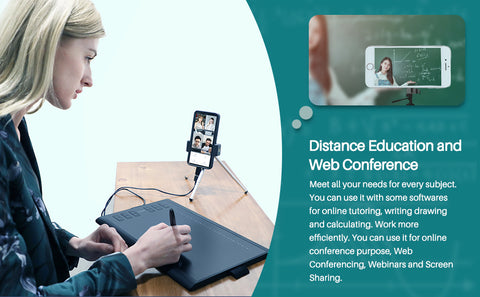
Distinguished works is created down your nib
- Well Compatibility
- Connect this Huion drawing tablet to your computer via USB cable to your Mac (OS X 10. 11 or later) or PC (Windows 7 or later), Android devices (Android 6.0 or later), then you could start creating immediately. It also works with all the mainstream drawing software such as PS, SAI, Corel Painter, Illustrator, etc.
- Android Devices Supported
- H1060P graphic drawing tablet supports connection with mobile phone via an adaptor. Adaptor featuring OTG technology and intuitive operation of the tablet enables you to draw at any time and anywhere.
- Work the way you prefer
- H1060P drawing tablet supports connections with different devices, including desktop, laptop, Android tablet and mobile phone. Express yourself freely on H1060P.

Battery-free Stylus PW100
- With the new EMR technology and battery-free, a reporting rate of 233 PPS Support. Allows you to use variety of line thickness by adding or deducting physical pressure on the pen. You can use the digital pen to create for a long time

Invisible pressure sensitivity and visible smooth lines
- The flexible nib is applied for more delicate rendering of 8192 levels of pressure sensitivity. Each stroke input is intactly imitated, vividly revealing the genuine drawing skills of the artist.
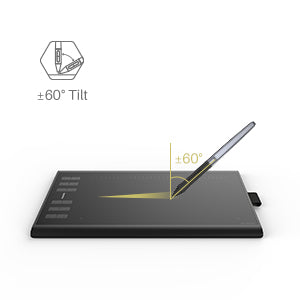
More lively lines
- ±60° tilt support enables imitation of lines input with diverse drawing gestures, with accuracy ensured.
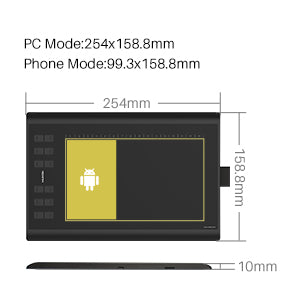
Easily switch usage modes
H1060P can be used daily in PC mode and when you are out, you can connect your mobile phone to draw and design, making your work and life more convenient.
The H1060P graphics tablet provide a 3.9 x 6.25 inches working area for the Android mode, provides a 10 x 6.25 inches drawing area for PC mode
Explore new creative flow with the 10×6.25 inch tablet. 10mm slim structure and minimalist design of appearance make the tablet more attractive.
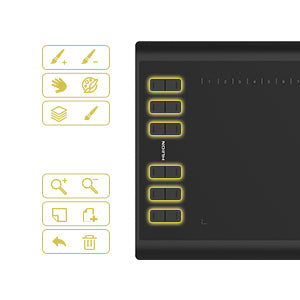
12 Express Keys and 16 Soft Keys
The 12 physical express-keys on the left and 16 soft keys on the top of the drawing surface are all customizable, which provides you a plethora of ways to tailor your software experience and raise your work efficiency.
Our new driver designed a new function which allow you set up different function of the press keys for different drawing software, likes Photoshop or Paint Tool Sai and so on.The keys on the left side are all customizable to improve work efficiency. Suitable for both left-handed and right-handed users. The default mode is right-handed.

Upgraded Micro USB
Updated Micro USB port offers H1060P more convenience .
Huion Sketch APP
H1060P graphics drawing tablet connected to Android and launch Huion Sketch or any other drawing applications on your phone and there it is, your Android phone turns into a digital canvas
Huion Sketch is an intuitive drawing app with palette icon and notebook icon for sketching and noting.

The screen has a paper-like touch
Really simulate the effect of pencil on paper, wear resistance, and high temperature resistance
Using the technology of artificial paper, it has the same friction as paper and allowing you to draw more freely.












