Description
- 🎆Upgraded Battery-free Stylus: Outfitted with Huion’s latest battery-free stylus PW100 , 233PPS report rate and 10mm sensitive height, ±60° levels natural tilt recognition, 8192 levels of pressure sensitivity- the lines transition from thin to thick will be fluid and precisely as you intended. You can create indefinitely and record every fleeting inspiration in time.
- 🎆Customizable Shortcut Keys: 8 customizable express keys and 16 hotkeys along the top for shortcuts, can be mapped to your own preference; digital writing tablet designed for both right and left hand users. The driver allows the express keys to be attuned to many different software.
- 🎆Sufficient Space for Creation: For an Android phone/tablet connection, the work area will be 158.8 x 99.2mm. ONLY mobile phone and tablet powered by Android 6.0 or above are supported. For a PC/laptop connection, the work area for the graphic tablet is 254 x 158.8mm. Choose the most comfortable way you like to make your creation better.
- 🎆10 x 6.25 inch drawing board, so you get more space to create or get work done with art tablet. Newly designed pen holder PH03, it contains 8 pen nibs and a non-removable pen extractor inside. Can work with many creative software programs like photoshop, Paint tool sai, Illustrator, Clip Studio and so on.
- 🎆Online Teaching and Working: Huion H610PRO V2 computer graphic tablet is not only support OS Android /laptop connection, but also macOS 10.11 or later and Windows 7 or later. Design to play the OSU! Game or a mouse replacement and input device for use in digital art workstations. Nice choice for for Distance Education and Web Conference, online meeting or teaching.
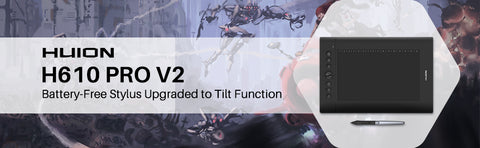
WARM TIPS:
1. H610 Pro V2 is not a stand alone product!
H610 Pro V2 must be connected to a computer or Android Devices to use.
2. Connection
Please make sure completely plug USB cable into the tablet. When you need to connect the tablet to mobile phone, please use the OTG adapter and operate following to the user manual.
3. Driver Download and Installation
Driver Download: Our driver will be regularly updated, so please go to Huion official web to download the newest driver, and install it on your computer.
3.1 For Windows Users:
Please make sure there is no other brands driver on computer and close all drawing program before installation. (IMPORTANT) Please run as administrator when installing the driver.
3.2 For Mac Mojave (10.14), Catalina (10.15) Users:
Our driver is compatible with Mac OS Mojave (10.14) and Catalina (10.15), please install the newest released driver on your computer and add the "HuionTablet" and "TabletDriverAgent" into the whitelist first after installed the driver.
4. HUION Tech Support
If you have any problems with the H610 Pro V2, please check the Quick Guide and search Huion online to find a way to ask us for further assistance, we are always ready to help you!
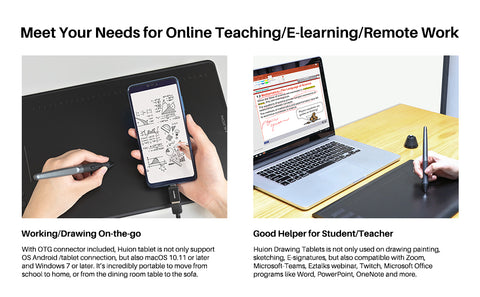
Painting/Sketching
For the professional artist, amateur hobbyist, Huion drawing tablets Compatible with Windows 7 or above /Mac OS 10.12 or above/ Android 6.0 or above, as well support most of the drawing software such as PS, SAI, CorelPainter, Illustrator, SketchBook Pro, Manga Studio, Krita and more. The advanced pen technology offer better and precise control of drawing lines in digital drawing and photo-editing.
E-leaning /Teaching
For the teacher and students, it’s really perfect replacement for traditional mouse and paper! Teachers may want to broadcast your courses in real-time to your streaming platforms such as YouTube, Facebook, Bloc, Twitch, Udemy, Khan Academy, Codecademy, and more. And Students can take fast note-taking, tutoring, writing and calculating when learning courses online.
Online Meeting/Remote Work
If you want to work from new location like home or outside, you can use Huion tablets to capture ideas, create mind-maps, draw diagrams & share them with colleagues and friends when web-conferencing, as it compatible with Microsoft Office programs like Word, PowerPoint, OneNote PDF and more. Visually present your handwritten notes and signatures precisely.
Video Edit/More Fun
What’s more, you can play OSU! Game, or even edit/personalize your photos & videos to help you stand out on your social media channels. Huion drawing tablets is ideal choice for gameplay, drawing, painting, sketching, E-signatures etc. Waiting for you to discover more fun!
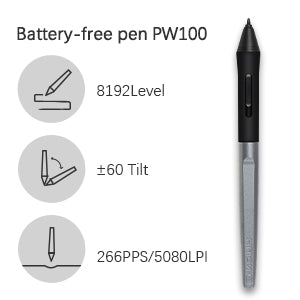
Natural Tlt Recognition
- Adopting the advanced pen tilt technology, the PW100 pen supports±60 levels tilt recognition, making it performs like traditional brushes, pencils and markers. You can have more fun when drawing with it!
- The PW100 battery-free pen , No need to charge, so you can start creating immediately. Besides, it also comes with a newly designed pen holder which included 8 pen nibs inside.
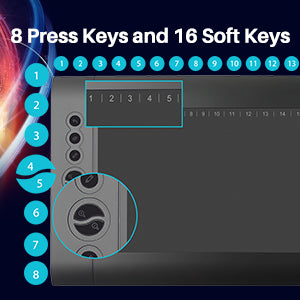
Natural Tlt Recognition
- Adopting the advanced pen tilt technology, the PW100 pen supports±60 levels tilt recognition, making it performs like traditional brushes, pencils and markers. You can have more fun when drawing with it!
- The PW100 battery-free pen , No need to charge, so you can start creating immediately. Besides, it also comes with a newly designed pen holder which included 8 pen nibs inside.
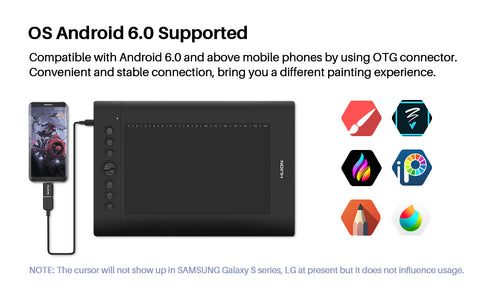
Compatibility
- Compatible with Windows 7 or above / Mac OS 10.12 or above / Android 6.0 or above (iPhone and iPad are NOT at the moment).
- Work with mainstream digital art software: Adobe Photoshop, Illustrator, Corel Painter, Manga Studio, Clip Studio, Zbrush, Krita, Gimp and more. The Huion Sketch App even allows you to use the express keys on tablet and pen when connect the tablet to your phone!












